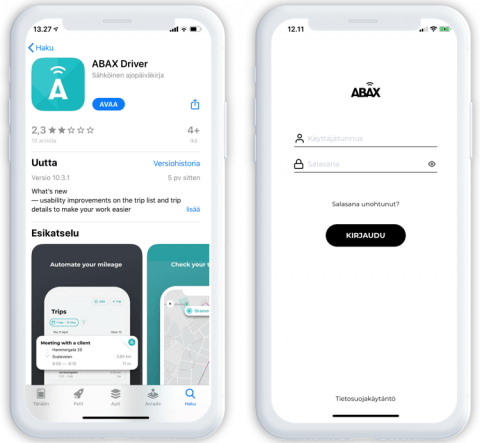ABAX MINI
INDEX
Getting started
Getting started
ABAX MINI is a smart, cost-effective way to monitor your power tools and portable equipment. Set up of your ABAX MINI couldn’t be simpler:

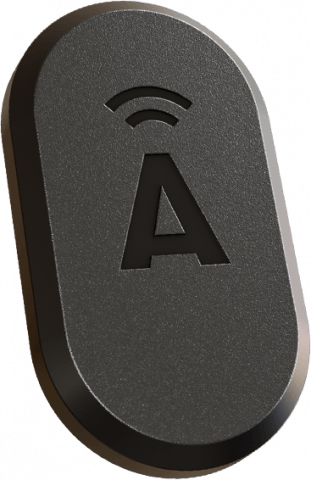
Your drivers can also use the Driver app to track Minis directly, using the Bluetooth function of the mobile device. See ‘How do I find my tools using the driver app?’ for more information.
Please refer to the installation guideline to learn how to install the Mini hardware on your device: https://www.abax.com/uk/kb/installation-guides/mini
How do I set up my ABAX MINI in the system?
- Open the ABAX MINI menu https://abax.cloud/triplog/equipment/MINI.
- The list will show you an overview of all the ABAX MINI units on your account.
- You can customise the Mini list by selecting/deselecting the columns you want to see and changing the preferred order. Click on the cogwheel symbol in the top right corner to open the Customise table.
- You can also sort the list by clicking on any of the column headers.
Note: If you are adding asset details for the first time, the list will only contain serial numbers. It is important that you match the serial number to the correct asset.

Click on any row to add the following details:
- Name - the label that will appear in reports and live map.
- Description - free text to help you stay organised.
- Department - the department which the ABAX MINI belongs to.
The following is recorded automatically:
- ABAX S/N - the unique serial number of the mini unit.
- Last seen - timestamp of when the ABAX MINI was last updated.
- Last seen by - the name of the hardware unit that last spotted the ABAX MINI - 'ABAX Global Network' will appear here if the unit was not your own.
You can also choose to show or hide the unit in the map via the ‘Map settings’ tab

Download the ABAX Driver App
Download the ABAX Admin App
Live map
How do I see more information about an asset?
How do I see the latest reported position?
When does the ABAX MINI update its position in the map?
The ABAX MINI’s location in map will update when any of the following are met:
- The ABAX MINI emits a signal when your own eligible ABAX hardware is within 35-metres (for ABAX MINI) or 75-metres (for ABAX MINI2.0).
- The ABAX MINI emits a signal when an eligible unit in the ABAX Global Network* is within 35-metres (for ABAX MINI) or 75-metres (for ABAX MINI2.0)
- The ABAX MINI emits a signal when the Driver app or Admin app is actively searching and is within 50-metres.
*(All our services and units for all our customers are connected in a network that gives you extra coverage).
How can I find a misplaced MINI?
If you have a MINI mounted on an asset you lose or misplace – use the ‘Find My Mini’ feature to get a notification when there is a new position received.
- Open the ABAX MINI menu https://abax.cloud/triplog/equipment/MINI
- Choose from the list the asset which you need to find.
- Go to the “Find my MINI” tab in the right-hand menu.
- Activate "Find my mini".
- Enter an SMS and/or email and click ‘confirm’.

- You will now receive a message the next time the MINI is seen by the ABAX Global Network.
- To make it even easier, the message will include a live map that will last 24 hours, so you don’t even need to log in.


How can I order MINI from the interface?
Did you know you can orders extra MINI units yourself? All you need is to log on.
- Open the Equipment Control menu https://abax.cloud/triplog/equipment
- Click the ‘Order more MINI’s’ button in the top right.

- A pop-up will appear where you can input your quantity
- When happy, click ‘Order’ and your Account Manager will contact you to complete the order.
Note: If you do not currently use the ABAX MINI service, click the ‘Contact Account Manager’ button. Your Account Manager will contact you to discuss benefits and prices.